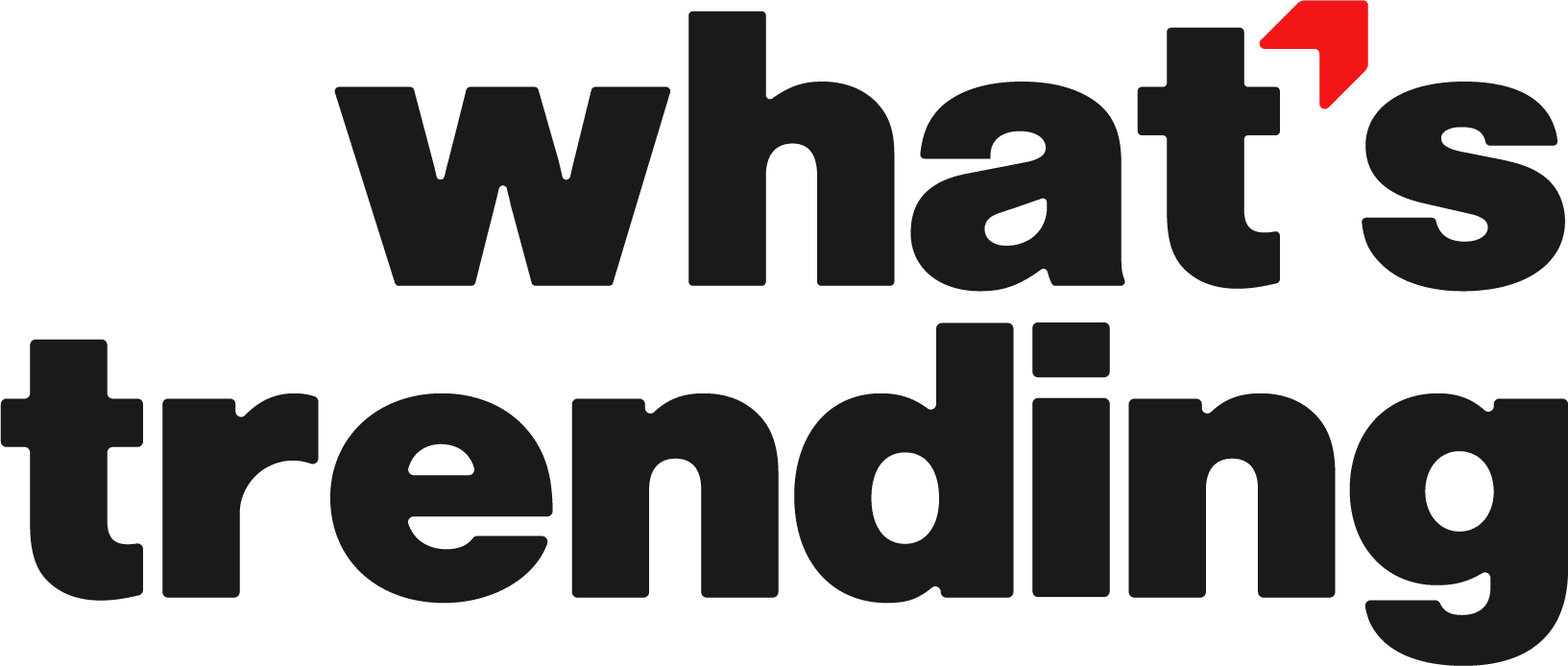Summary:
-
Building apps used to be tedious, but visual workflow builders simplify the process by allowing drag-and-drop functionality, saving time and reducing errors.
-
Visual workflow builders are accessible to non-developers, accelerating project timelines and improving collaboration within teams.
-
These tools offer a more efficient way to learn, teach, prototype, and scale projects, ultimately leading to cleaner, more successful app development.
Building apps used to be a slog. Endless lines of code, cryptic errors popping up like whack-a-moles, and hours lost chasing bugs that seemed to come from nowhere. That was just how it went. But things are flipping fast, and visual workflow builders are stealing the show. These tools let you drag, drop, and connect pieces on a screen, turning app logic into something that feels more like a game than a grind. No need to wrestle with syntax—just build and go.
Coding Without the Migraine
Picture this: instead of typing out function after function, you’re dragging boxes that snap together like puzzle pieces. Each box does something specific—grabs data, sends a notification, or checks a condition. Connect them, and the app’s logic flows right there in front of you. It’s like sketching a flowchart that actually works.
A startup team once shared how they cut their dev time in half using a visual builder. No more flipping between code and notes, trying to remember what a random variable does. Everything’s laid out, clear as day. That kind of clarity saves hours and keeps the process sane, letting you focus on the app’s core instead of getting lost in the weeds.
Opening the Door to Everyone
Here’s the cool part: you don’t need to be a coding ninja to use these tools. A visual workflow builder is like a playground for non-devs—designers, marketers, even project managers can jump in. They can tweak workflows, test ideas, or build features without begging a developer for help. It’s a total vibe shift.
This means teams move faster. No waiting around for the tech lead to free up. A marketing guy once built a user onboarding flow in an afternoon, no code required. That kind of speed gets projects out the door quicker. Plus, when non-tech folks can play around, they catch issues early, making the final app tighter and more user-friendly.
Debugging That Doesn’t Make You Cry
Debugging traditional code is like searching for a needle in a haystack while blindfolded. One typo—a missing bracket, a stray comma—and the whole thing crashes. You’re stuck combing through lines, praying for a clue. Visual workflows? They’re a different beast.
ADVERTISEMENT
You can see where the flow breaks. If a block’s not working, it’s right there, staring at you. Some tools even light up the problem spots, like a teacher circling a mistake in red pen. A dev friend swore they fixed a glitch in minutes that would’ve taken hours in code. Less frustration, more progress—sign us up.
A Better Way to Learn and Teach
For newbies, coding can feel like deciphering alien hieroglyphs. Where do you even start? Visual workflow builders flatten that curve. You mess around, break things, fix them, and learn how logic works without sweating syntax. It’s like learning to cook by tasting as you go, not memorizing a recipe book.
Teachers dig this too. Explaining loops or conditionals is way easier when students can see them in action. A coding bootcamp mentor said their students got the hang of app logic twice as fast with visual tools.
Cleaner Projects, Less Chaos
Apps grow fast, and so does the mess. Codebases balloon, comments get stale, and when someone leaves the team, good luck figuring out what they built. Visual workflows keep things tidy. The layout itself tells the story—no need to decode a novel’s worth of code to understand a feature.
This makes long-term upkeep a breeze. New devs jump in without a headache. Updates don’t break everything. A small team kept their app humming for years with a visual builder, adding features without the usual chaos. Clean, clear, and built to last.
Prototyping Like a Pro
Sometimes you just wanna test a wild idea. Setting up a full backend for a “what if” is overkill. Visual workflow builders let you move at light speed—drop in a trigger, link a few steps, and see if it works. Change your mind? Tweak it with a click, no rewriting required.
ADVERTISEMENT
A freelancer used this to mock up a client app in a day. They tested three versions before picking the winner, all without touching a code editor. That kind of freedom means more experiments, less fear, and better apps in less time.
Scales Without Breaking
Some folks think visual tools are just for toy projects. Nope. Modern builders handle serious stuff—APIs, big workflows, even external databases. You can start with a simple app and scale up without switching platforms. Just keep stacking blocks as the app grows.
A startup scaled their customer support tool from a basic chatbot to a full-on system, all on the same visual builder.
The Future’s Looking Visual
Visual workflow builders are popping off for a reason. Devs, startups, even big teams love the speed and simplicity. Non-tech folks can pitch in, ideas get tested faster, and projects stay clean. You’re still in control, building complex systems—just without drowning in code.

The Bottom Line
Visual workflow builders are rewriting the rules for app creation. They save time, cut stress, and make apps that users love. From faster debugging to easier prototyping, they’re a no-brainer for anyone building today. Grab a builder, skip the coding slog, and make something awesome. The app—and the team—will thank you.