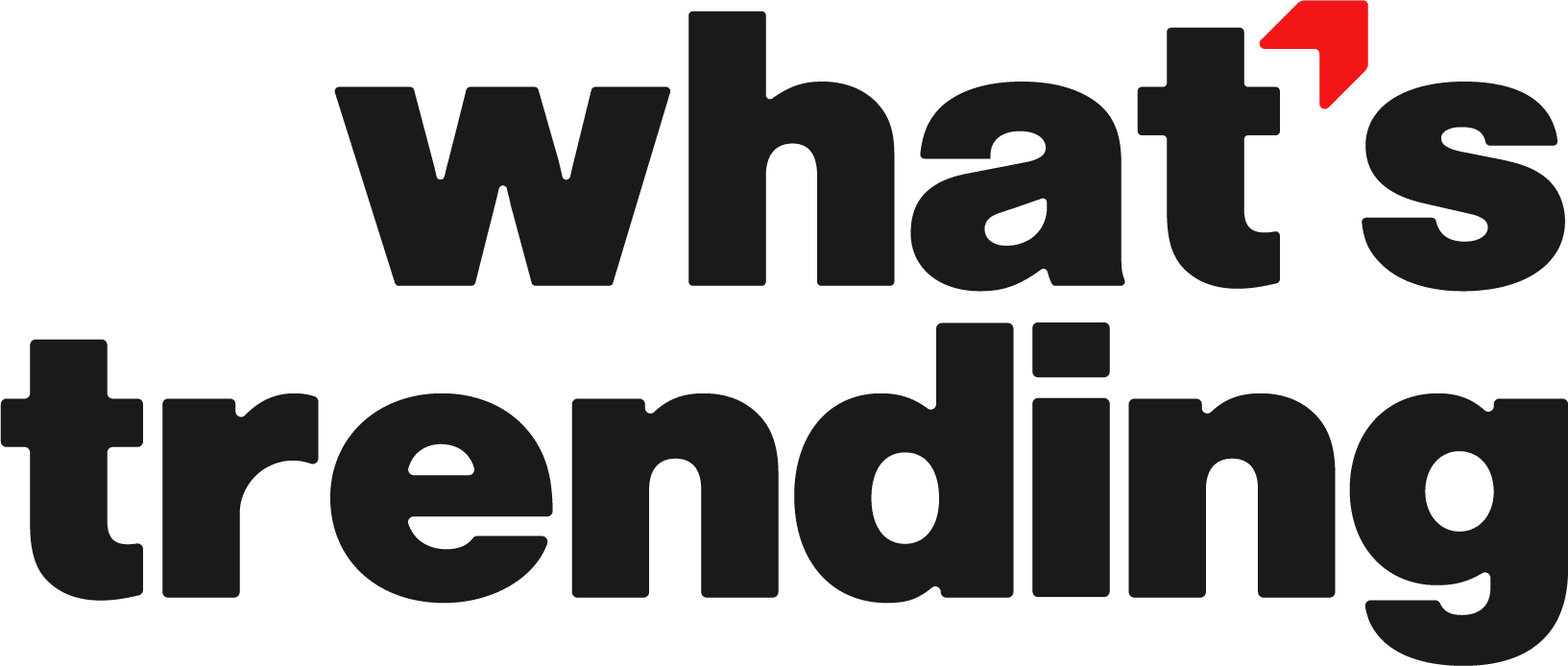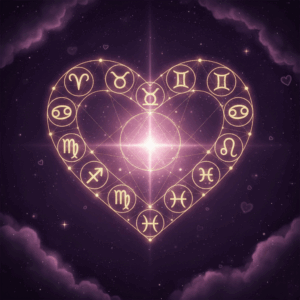Summary:
-
Viewers love immersive room tours on TikTok and YouTube, combining visuals with personal storytelling for millions to enjoy.
-
Creating a 360-degree room tour elevates the experience, allowing viewers to explore like they’re standing in the space.
-
Essential tips include using stable 360 cameras, editing with specialized software, planning smooth camera paths, decluttering, maximizing lighting, and exporting for platforms.
Viewers love immersive, shareable content. Room tours have exploded on TikTok and YouTube, drawing millions to creative home, studio, and even workspace showcases. These videos captivate by combining sharp visuals with personal storytelling.
Filming a 360-degree room tour elevates this trend. It puts viewers at the center, letting them explore every detail as if they’re standing in the space.
If you’re wondering how to create these standout tours, this guide lists the essential tips.
Use a Stable 360 Camera
A shaky 360 shot pulls viewers out of the experience fast. Even small movements become exaggerated in immersive video, especially when the footage wraps around the viewer’s perspective.
To keep footage steady, use a tripod with a panoramic head or a monopod designed for 360 capture. Built-in stabilization helps, but hardware support makes a bigger difference during slow pans or walking shots.
Some creators mount their camera at eye level to match the viewer’s perspective. That way, it feels natural when someone moves their phone or drags the screen.
ADVERTISEMENT
Edit with 360 Software
Raw 360 footage needs more than trimming and color correction. Stitching errors, warping, and horizon drift often show up without proper software support. Regular editing tools miss these quirks entirely.
Dedicated 360 editors handle spherical formats and let you keyframe the viewer’s perspective. You can guide attention to key areas of the room, which works especially well for TikTok’s short-form pacing.
In real estate virtual tours, tools like Giraffe360 stand out for automating much of the polish. They combine stitching, leveling, and compression in one pass.
Plan Smooth Camera Paths
Viewers can lose interest fast if the motion feels rushed or clumsy. Jerky turns or unpredictable pacing break the sense of immersion, especially in 360 footage where the viewer controls the angle but not the movement.
You can map out the route before recording, just like a walkthrough. Walking in a straight line, pausing at key angles, and keeping movement predictable help the viewer stay oriented. The less erratic the path, the easier it is to follow.
A well-paced path also leaves space for on-screen captions or voiceover. Think of each stop as a scene in the story. Transitions between them should feel intentional, not rushed or random.
ADVERTISEMENT
Declutter and Stage Spaces
You don’t want distractions pulling focus from the layout or design. Loose cords, scattered papers, or off-theme decor stand out more in 360 footage because there’s no single frame to crop around.
Everything shows in all directions, so each corner matters. Tidy shelves, hide everyday clutter, and remove items that clash with the mood of the room. Neutral setups tend to work better on video, especially for viewers scrolling fast.
Good staging also helps guide the eye. So, arrange furniture to open up pathways, and use consistent tones or accents to draw attention without crowding the frame.
Maximize Natural Lighting
A room always feels more inviting when the light source is balanced and soft. Harsh shadows or uneven brightness can make a 360 video look flat, even if the space is styled well.
Large windows usually provide the most flattering effect, especially during morning or late afternoon when the sun is low. Positioning the camera where natural light spreads evenly across the room creates depth and keeps colors accurate.
While artificial lights can help fill darker corners, they should blend rather than overpower. A mix of natural and subtle added light keeps the video smooth and prevents blown-out highlights.
Export for Platform Specs
Every platform has its own preferred format, and mismatching those settings can hurt video quality. Compression artifacts, black bars, or distorted playback usually trace back to skipped export adjustments.
TikTok favors vertical output, while YouTube displays best in widescreen. Preparing separate exports for each ensures your footage fills the screen without awkward cropping or stretching.
The bitrate of your uploads is also vital. If you set it too low, the video looks muddy once processed. If it’s too high, uploads take longer, and platforms still compress the file down. Finding the right balance protects clarity while keeping file sizes manageable.
Wrapping Up
Great room tours put the viewer inside your world for a few seconds of pure curiosity. Each detail and every shift in perspective can spark inspiration for someone miles away.
When you craft a 360 video with intention, you invite others to see ordinary spaces with fresh eyes. So, go experiment, as there’s always a new angle waiting to be discovered.